10 Tools to Build an Email Marketing List Fast

2. Thrive Themes / Thrive Leads
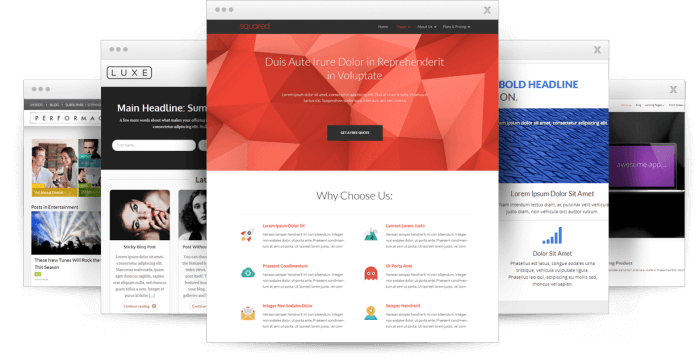
I’m a big fan of Thrive Landing Pages and Thrive Leads. Unlike Leadboxes, it is not a hosted solution, so you need a WordPress website to use it. That means it doesn’t have as much flexibility for where you can create a landing page or opt-in box, but that’s not an issue if you plan to capture emails of visitors to your own website.
There are a number of reasons why I really like Thrive Pages and Thrive Leads, including that fact you can:
- Change every element on a page efficiently. Add text, buttons, boxes, testimonials, and more in seconds. It’s great for people who want to design the perfect landing page without being limited to a certain layout.
- Build full websites using Thrive Themes, using lead generation tools that are included with a basic membership.
- Keep your landing pages and lead boxes once your monthly subscription ends.
Thrive Leads is similar (but much more robust) than Leadboxes, but you also get Thrive Headline Optimizer (where you create viral content headlines,) Thrive Ultimatum (which gives people a reason to sign-up for your list, not later but right now,) and Thrive Ovation (where you collect and use testimonials on autopilot.) The additional tools you receive with a Thrive membership, plus the fact you receive any additional products from Thrive as they’re released really hooked me in.
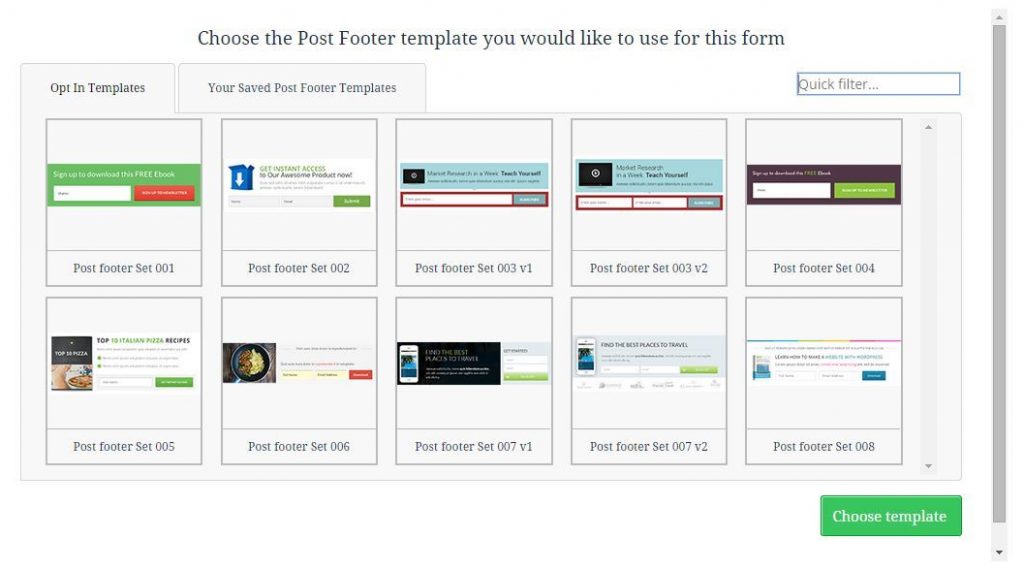
Thrive Leads Footer Email Capture Examples
When you become a Thrive Member for $19 a month (paid annually) or $25 a month (paid quarterly), you receive access to the full Thrive Tool Suite. However, in order to get started collecting email addresses, you really only need Thrive Leads. Thrive Leads costs $67 for a single site or $97 for unlimited sites. Since it’s not a membership, it’s a one-time cost, and you’re able to build:
- Popup boxes (lightbox)
- 2-step opt-in forms
- Content locked forms (where content is private until someone opts-in to your list)
- Multi-step forms
- and any other type of opt-in form placement that you’d need for your WordPress site
So how do you decide between Leadpages and Thrive Leads?
Q: Do you have a WordPress website?
Leadpages is a great option for people who don’t have WordPress powered websites.
Q: Do you want a low learning curve with templates that require little customization?
Leadpages has both free and premium templates that are easy to update.
Thrive Leads has more flexibility in what you can do without needing technical knowledge.
Q: Do you want to heavily customize your landing pages and opt-in forms?
Thrive Themes is the best option for creatives.
Q: Do you want to keep costs low?
A Thrive Membership is nearly half the annual price of Leadpages, and Thrive Leads has a low, one-time fee.
Check out both options and the other alternatives and select the tool that fits with your needs! After you’ve selected your opt-in form software, it’s time move on to the next step.
Previous 1 2 3 4 5 6 7 8 9 10 11 Next
