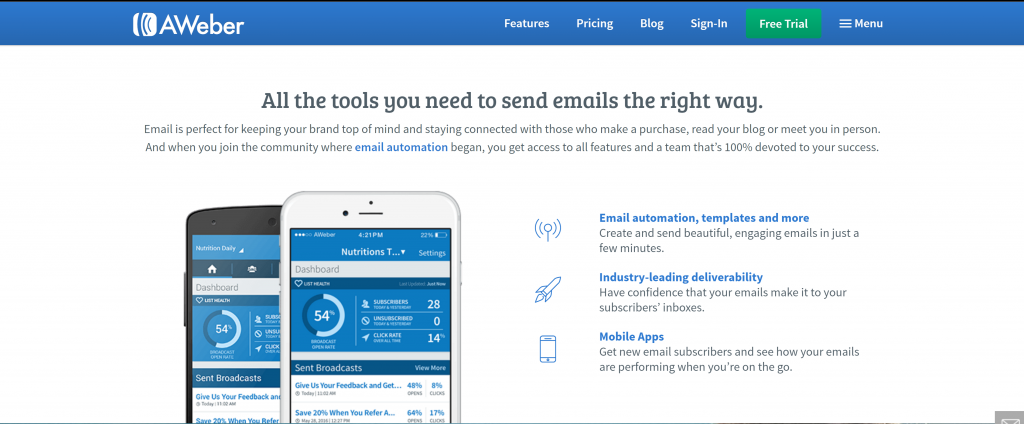10 Tools to Build an Email Marketing List Fast

4. Aweber
Now, MailChimp isn’t the only email service provider out there. It main competitor is Aweber and these two ESP’s lead the market. MailChimp and Aweber are both great at delivering emails, provide support, and make it easy for website visitors to subscribe and unsubscribe to your list. Aweber also has email templates, A/B testing, reports, and pretty much the same features you receive from MailChimp. Depending on your personal preferences, you may prefer to go with Aweber instead. Let’s discuss why.
SIGNUP FORMS
Before I knew about Leadpages and Thrive Leads, I was attracted to Aweber because of the signup forms it offers. You can actually get away with only having a membership to Aweber and avoid the monthly subscription cost for an email opt-in tool if you wanted to. MailChimp’s forms are difficult to edit and require HTML skills to change. Aweber’s forms are simple to customize, you can collect up to 25 fields of information. Building your own unique form is much simpler with Aweber than it is with MailChimp.
Aweber also offers more than the standard lightbox, pop up, and sidebar forms. Their integration with WordPress, Facebook, and Paypal allows you to easily collect contact information of previous customers, those connected to your website, and people who follow you on social media sites. There’s also the Aweber mobile app, where you can add subscribers offline.
List building doesn’t just have to be online. With the mobile forms, you can get subscribers to your list while you’re speaking with them at networking events or on the go. Consider incorporating offline email capturing strategies and you’ll build your list even faster.
SUPPORT
If you’re the type of person that likes to get on the phone to work out your support issues, then you’ll prefer Aweber. They have a toll free number so you don’t have to browse online support text or wait for a support email before you resolve your issue. There’s also live chat directly from Aweber’s website, providing you with a quick method to resolve an issue. Sometimes support documentation doesn’t solve your problem and you need live help, which is where Aweber wins out.
AFFILIATE LINKS
If your business promotes affiliate products, then you understand the importance of adding affiliate links to your content. With Aweber, there aren’t any restrictions on the links you can place in your emails. MailChimp bans certain websites, meaning that you could potentially lose out on some affiliate earnings. If you’re engaging in email marketing to promote affiliate products, you’re better off going with Aweber.
So how does the pricing compare? Aweber membership starts at $19 a month to send unlimited emails to 500 people. For $29 a month, you can send emails to 2,500 people. Once you hit 5,000 subscribers, Aweber is the same price as MailChimp. After you’ve moved past 5,000 subscribers, it’s more affordable to go with Aweber than it is with MailChimp. Since transferring over your subscribers is simple, this is something to think about as your email marketing list grows.
Now that you’ve selected both your opt-in form creator and your email service provider, it’s time to begin building your list. Here’s the next step to take as an email marketer.
Previous 1 2 3 4 5 6 7 8 9 10 11 Next